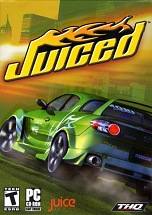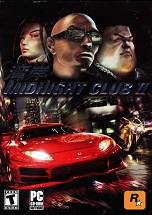Games you may like
Juiced PC Game
od ovdeShort description
A feature that was seen in other car modification games, such as Need For Speed: Underground, was a nitrous button, which was useful if the player was far behind the competition and needed a little boost. This feature was also presented in Juiced.
The original version of Juiced affords 6 game modes:
Career – this is the main point of the game – to race so you can clock the game
Sprint – this mode offers an A to B race
Race – this mode is simply to race around the track with 6 other AI-driven cars, and beat them
Solo – this mode is simply to race by yourself
Cruise – this mode is where you drive around a selected track, with no time limits or lap counts
Show-off – in this mode you drive around the track and perform tricks such as a "burnouts", 360-degree "doughnuts" and so on, to keep the crowd entertained.
Juiced System Requirements
Minimum system requirements
CPU: 933Mhz CPU
RAM: 256 Megabytes of RAM
VGA: 3D accelerated DirectX9c compatible video card NVIDIA GeForce2 or better
ATI 8500 32 MB or better
Intel 915G integrated graphics or better
Matrox Parhelia
DX: Directx 9.0c or better
OS: Windows XP
HDD: 2.6 GB free hard drive space (additional space required for Windows swap-file and
DirectX 9.0c installation)
Sound: Directx 9.0c Compatible Sound Card
ODD: 8x CD-ROM drive
Note: Not Supported: Windows 95, Windows 98 (non SE) Directx9.0b and previous versions. Juiced requires DirectX 9c. Older graphics cards such as ATI 7200/7500 and SiS Xabre 400.
Recommended system requirements
CPU: 2.8 Ghz CPU
RAM: 512 Megabytes of RAM
VGA: 3D accelerated GeForceFX 6800, ATI Radeon 9800 or better DirectX9 compatible video card
DX: Directx 9.0c or better
OS: Windows XP
HDD: 2.6 GB free hard drive space (additional space required for Windows swap-file and
Sound: Directx 9.0c Compatible Sound Card
ODD: 16x CD-ROM drive
Recommended peripheral: MS compatible mouse
Keyboard
Game Screenshots





Latest news View All
Sega wants you to stay home and play Total War: Shogun 2 FOR FREE
Back on Friday, Sega publisher via Steam told players that they w... Read More
The Last of Us Part II has a new release date, Ghost of Tsushima postponed until July
Sony wasn't having the best start to the new week. Late last nigh... Read More
2K Games Reveals Why WWE 2K21 Is not Coming Out
After World Wrestling Entertainment (WWE) confirmed there would b... Read More